Do you need to revamp your website?
Perhaps the design looks outdated, the content feels outdated, or maybe your brand has undergone a significant shift, and your current domain name simply doesn’t reflect your new identity anymore.
Whatever the reason, refreshing your website with a new domain can be a powerful way to revitalize your online presence, attract new audiences, and boost your brand image.
But before you dive headfirst into the world of domain registration and website migration, it’s crucial to approach the process strategically.
This guide will walk you through the key considerations and steps involved in successfully refreshing your website with a new domain, ensuring a smooth transition, and maximizing the impact of your website revamp.
What is a Domain Redesign?
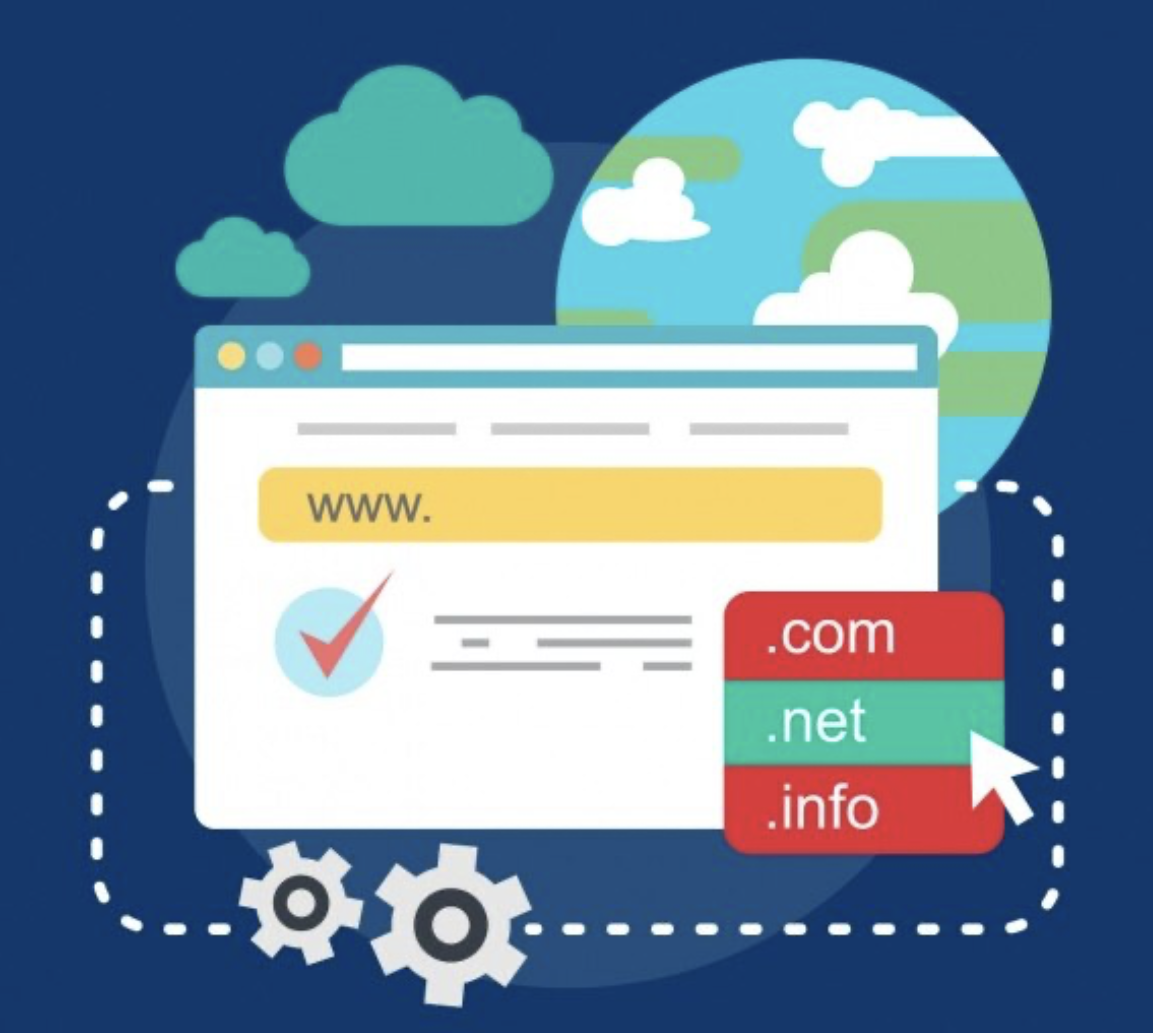
Source
Imagine your domain name as your online address. A domain redesign involves changing your website’s domain name while simultaneously refreshing its design, content, and functionality.
A domain redesign refers to the process of making significant alterations to the overall design and functionality of an existing website. This can encompass various aspects, including:
- Visual Redesign: This involves updating the website’s visual elements like layout, color scheme, typography, and imagery to create a fresh and modern look.
- Informational Architecture: Restructuring the website’s content organization and navigation to improve the user experience and make information easier to find.
- Technical Enhancements: Implementing new technologies or frameworks to improve website performance, security, and responsiveness across different devices.
- Content Refresh: Updating existing website content to ensure it remains relevant, accurate, and engaging for the target audience.
This strategic shift can revitalize your online presence, attract new audiences, and better align with your current brand identity.
Weighing the Pros and Cons
Before embarking on the domain redesign journey, it’s crucial to understand the potential benefits and drawbacks:
Benefits:
- Enhanced Branding: A new domain can better align with your current brand identity or target a new audience more effectively.
- Improved SEO: If your old domain has negative SEO associations, a fresh start can help improve search engine rankings.
- Increased Visibility: A new domain specific to your niche or location can attract more targeted traffic.
- Technical Advantages: Switching to a new domain might offer better hosting options, security features, or performance.
Drawbacks:
- SEO Impact: Changing domains can initially impact your search engine ranking, requiring rebuilding SEO efforts.
- Brand Recognition Loss: Established brands might experience a temporary dip in brand recognition during the transition.
- Link Building: Backlinks built on your old domain will not automatically transfer to the new one, requiring redirection and link-building efforts.
- Communication Efforts: You’ll need to inform existing customers and partners about the domain change to maintain communication channels.
Technical Considerations for a Domain Redesign
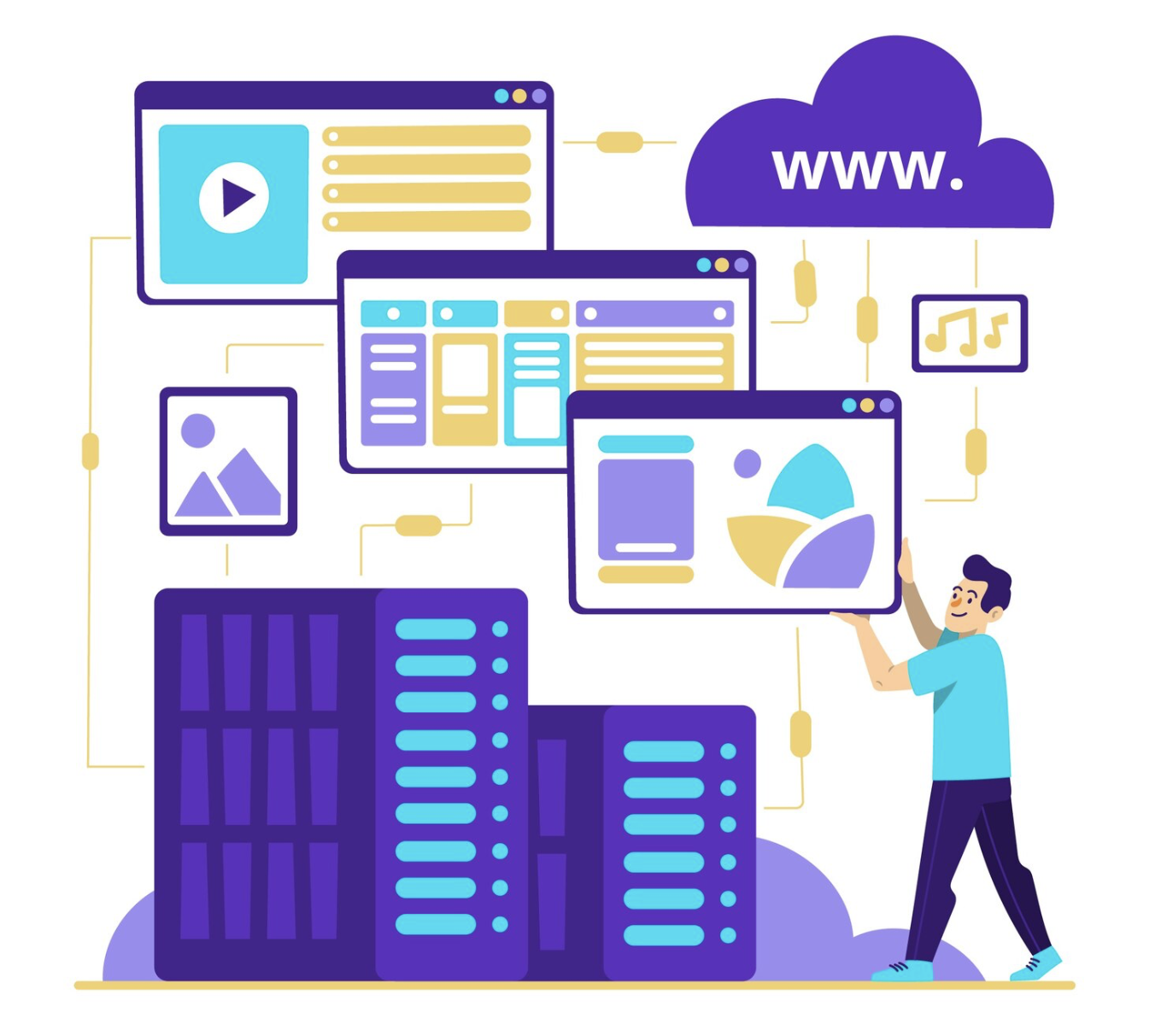
Source
A domain redesign can be an exciting opportunity to revitalize your online presence and achieve your digital goals.
By following these steps and considering the valuable resources available, you can navigate the process with confidence and ensure a smooth transition for your website and your audience. Let’s explore further:
1. Evaluating the Need for a Domain Change
Not every website refresh necessitates a domain change. Consider these factors before making the decision:
- Brand Realignment: Has your brand undergone a significant transformation in terms of name, target audience, or overall message? A new domain can help reflect this evolution.
- SEO Performance: Is your current domain name hindering your website’s search engine ranking? A new domain with relevant keywords might be beneficial.
- Technical Limitations: Does your current domain provider offer limited features or functionalities that restrict your website’s growth potential?
- Negative Associations: Is your current domain associated with negative publicity or irrelevant content? A fresh start with a new domain might be necessary.
2. Choosing the Right New Domain
Once you’ve decided to move forward with a new domain, selecting the perfect one becomes crucial. Here are some key pointers:
- Brand Alignment: Ensure the new domain name clearly reflects your brand identity, making it easy for users to remember and associate with your business.
- Keyword Relevance: If improving SEO is a goal, consider incorporating relevant keywords related to your industry or target audience into the domain name.
- Length and Clarity: Opt for a concise and memorable domain name, ideally under 15 characters. Avoid complex words or hyphens for better user experience.
- Availability: Check domain availability across various domain registrars like Crazy Domains to ensure your desired name is available.
- Domain Extensions: Consider popular extensions like ‘.com’ or ‘.org’ for broader reach or explore industry-specific extensions like ‘.io’ for a more targeted approach.
3. Planning for a Smooth Website Migration
Transitioning your website to a new domain requires careful planning and execution to minimize disruption and maintain user experience. Here’s what you need to consider:
- 301 Redirects: Set up 301 redirects on your old website, permanently directing users and search engines to the new domain. This preserves your SEO ranking and ensures users find your content seamlessly.
- Content Update: Update all internal links within your website to reflect the new domain name. This includes menus, navigation bars, and any embedded links within your content.
- Analytics Integration: Update your website analytics tools, like Google Analytics, to track user behavior and website performance on the new domain.
- Backlink Management: Reach out to websites that link to your old domain and request them to update their links to reflect the new domain.
4. Leveraging the Power of Crazy Domains
Crazy Domains, a leading domain registrar and web hosting provider can be your one-stop shop for a seamless domain refresh. Here’s how they can assist you:
- Extensive Domain Inventory: Search their vast database of available domain names and find the perfect fit for your brand with their intuitive search tools.
- Expert Support: Benefit from their knowledgeable customer support team, who can guide you through the domain selection and registration process.
- Affordable Pricing: Choose from a range of domain registration plans that fit your budget and desired features.
- Seamless Integration: Easily connect your new domain to their reliable web hosting services for a hassle-free website launch.
5. Post-Migration Checklist
Once you’ve successfully migrated your website to the new domain, it’s essential to monitor and fine-tune the process:
- Monitor Traffic: Use analytics tools to track website traffic on the new domain and ensure there are no significant drops or disruptions.
- Test Functionality: Thoroughly test all website functionalities, including forms, links, and integrations, to ensure everything works as intended.
- Search Engine Optimization: Monitor your website’s search engine ranking and implement SEO strategies like content optimization and link building to improve visibility on the new domain.
Wrapping Up
Your website is your digital storefront, a vital space to showcase your brand, engage with customers, and achieve your online goals. But, just like a physical store, websites can become outdated over time. Trends change, content becomes stale, and technical aspects might need a revamp. This is where the idea of a domain redesign comes in.
Visit Crazy Domains today and explore their comprehensive domain registration, website design, and SEO services to help you craft a successful domain redesign journey for your website!
If you have any queries or suggestions feel free to send an email on [email protected]
The post How to Refresh Your Website with a New Domain: A Guide to Domain Redesign appeared first on Crazy Domains Learn.
Continue reading...
