
OpenAI recently announced, “As of April 9, 2024, conversations with plugins can no longer be continued.” So, what will replace ChatGPT plugins? ChatGPT’s new GPTs!
The transition from ChatGPT plugins to GPTs is a positive move.
It allows for a more comprehensive range of GPTs that can be installed and used. This will expand the core functionality of the AI model in new and useful ways.
GPTs are Replacing ChatGPT Plugins
It is safe to say that the following will be replaced by GPTs:
- Third-party applications that include third party plugins
- Installed plugins
- Plugins created before April 9, 2024.
OpenAI
gives a detailed explanation of how ChatGPT plugins will be wound down.
What Exactly are Chatgpt GPTs?
ChatGPT GPTs refer to “Generative Pre-trained Transformers,” a technology underpinning the ChatGPT model.
Specifically, GPTs are generative, meaning they can produce pre-trained content. They are trained on large datasets before deployment. GPTs use the transformer architecture.
These new tools allow customization through input instructions, extra knowledge, and defined capabilities like:
- Searching the web
- Making images
- Analyzing data.
You don’t even need to know how to code to create one!
And just like one could get ChatGPT plugins from a store, users can get free GPTS from the GPT Store. This gives people an opportunity to share their custom bots.
The Transition from ChatGPT Plugins to GTPs
GPTs offer full feature parity with plugins. Many new functionalities are being developed in response to user requests.
Now there are hundreds of thousands of GPTs compared to just over 1,000 plugins at their peak. Clearly end users and developers prefer GPTs!
The decision to replace ChatGPT Plugins with GPTs is a strategic move by OpenAI to streamline:
- Development
- Enhance user experience
- Leverage the advancements in AI technology.
The Difference Between Chatgpt Plugins and GPTs
The main differences between ChatGPT Plugins and GPTs lie in their functionality and target users.
ChatGPT Plugins were add-on tools developed specifically for ChatGPT. They were more like “apps” with a chat interface. Plugins offered integration with external services, extendibility, and customization.
On the other hand, ChatGPT GPTs are standalone AI models trained on large language models. They are self-contained and can function without external dependencies.
Among their many built-in capabilities, GTPs can:
- Browse
- Help with content creation
- Answer questions
- Integrate with DALL·E
- Use a Code Interpreter.
GPTs are versatile and scalable – they represent a huge advancement in AI.
The GPT Store concept further enhances GPTs by offering hyper-focused modules with specialized features or knowledge in specific domains.
How to Access OpenAI GPTs
You must have a ChatGPT Plus subscription to:
- Use GPT-4
- Browse the GPTs store (it replaces the old ChatGPT plugin store)
- Create GPTs
- Use DALL-E
- Browse the internet
- Perform advanced data analysis.
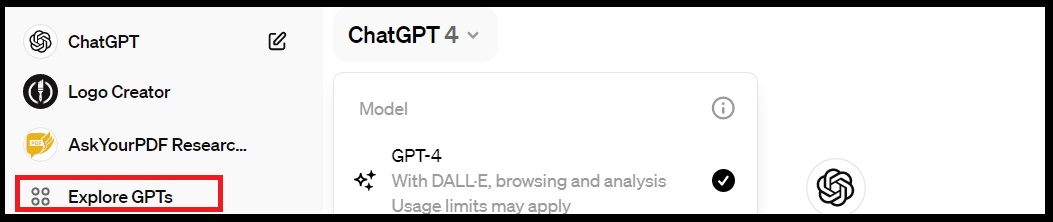
The Best OpenAI GPTs For Bloggers
The number of GPTs available to bloggers is growing fast. In this article, we focus on the most popular ones.
ChatPDF AskYourPDF Research Assistant
AskYourPDF Research Assistant is one of these new tools. It uses advanced AI for document management and research.
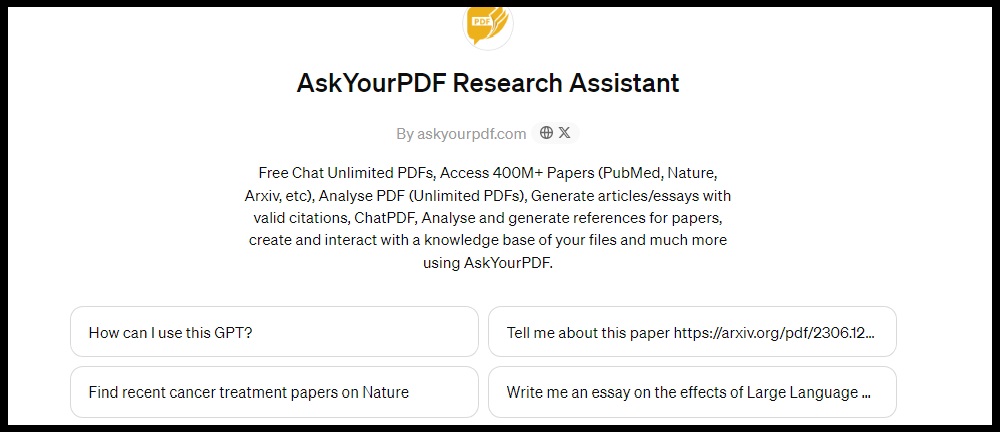
This research assistant offers features like these:
- Enhanced accuracy
- PDF organization into knowledge bases
- Advanced writing assistance with valid citations
- Automatic source location for AI-generated text
- Access to the latest research papers
- PDF comparison feature.
AskYourPDF aims to streamline the research process and make managing and using PDF documents easier.
I uploaded a PDF document and asked for a summary.
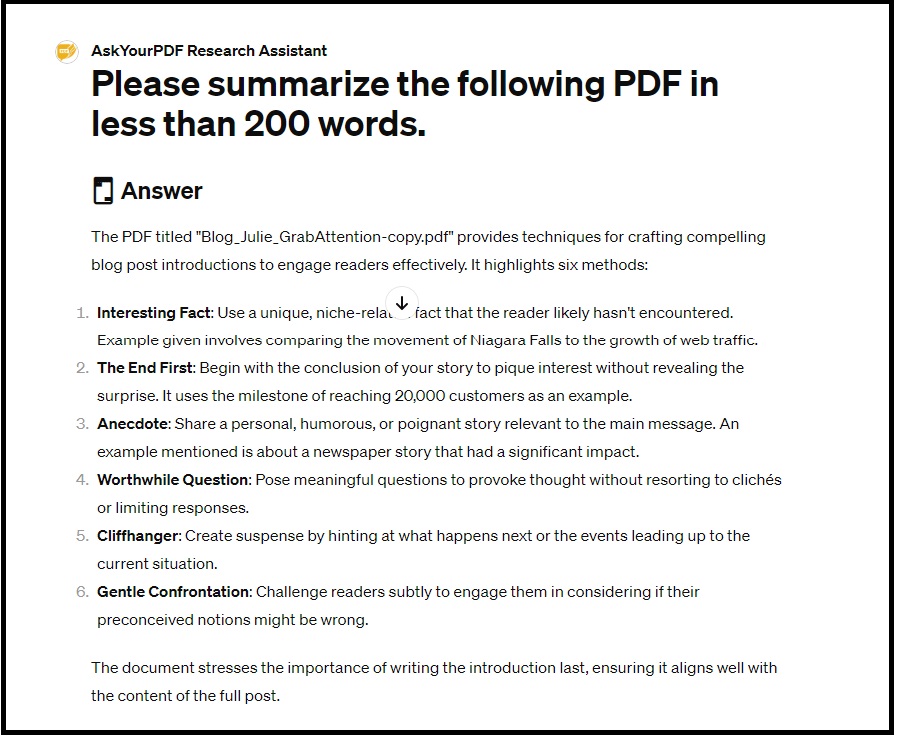
Then, I uploaded a second PDF about local SEO. AskyouPDF understood the article and gave me a list of important points.
AskYourPDF Research Assistant is a highly effective tool for handling complex information.
Get AskYouPDF Right Here
Diagrams: Show Me
This GPT is the new version of the old “Diagrams: Show Me” plugin. It lets you visualize ideas, enhancing communication and collaboration between users.
Using the intuitive interface, you can add objects like:
- Shapes
- Lines
- Text
- Images.
Show Me can create diagrams like flowcharts, mind maps, and organizational charts.
Here are some example use cases for Show Me (relacing the ChatGPT Plugin):
- Illustrate different processes in a diagram.
- Create a timeline of major events.
- Illustrate a hierarchical structure.
- Visualizing project planning.
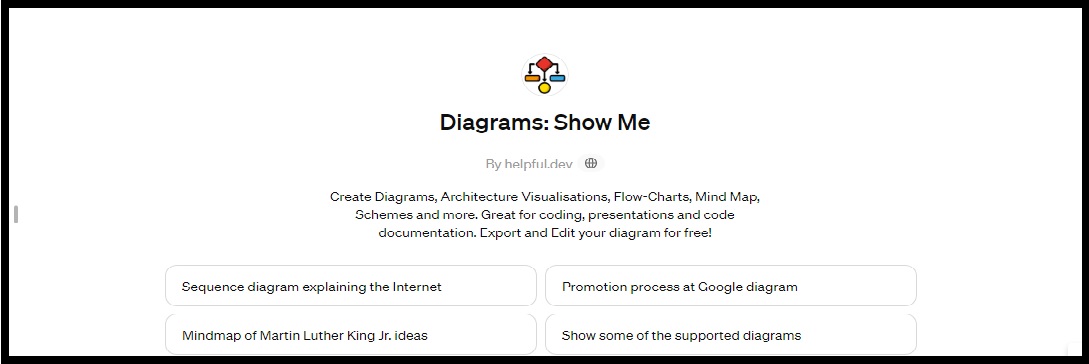
I asked it to create a timeline diagram of art history.
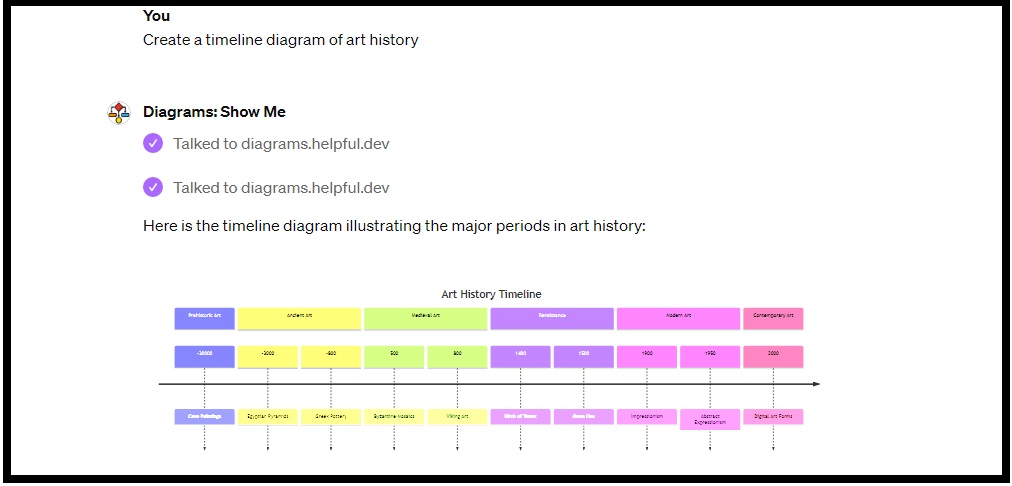
And here it is!
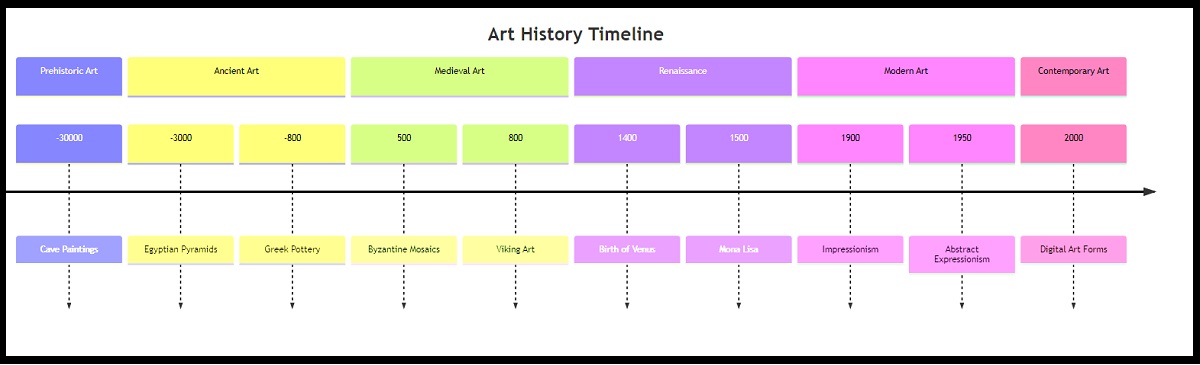
The second test I set Show Me was to draw a mind map of President Barack Obama.
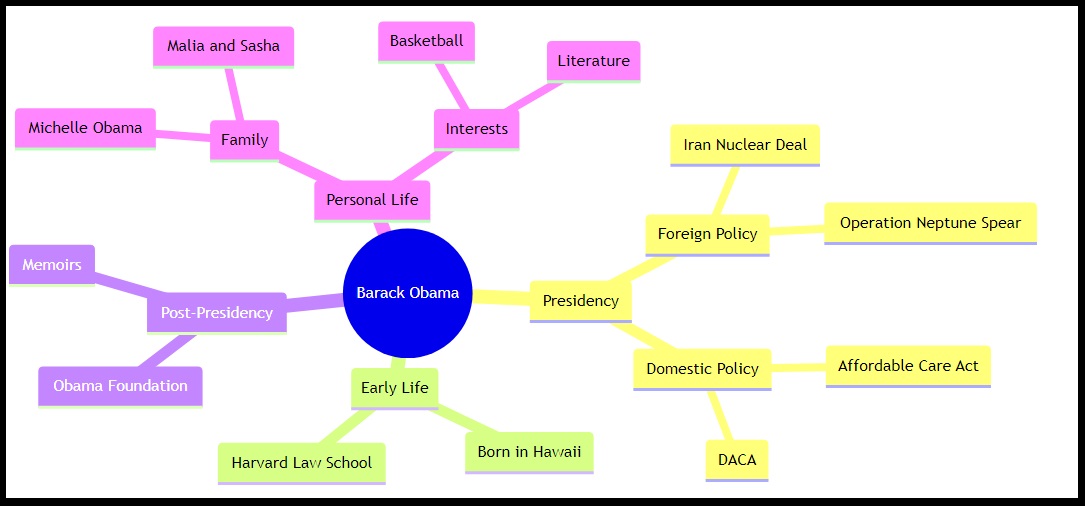
From Wolfram Plugin to GPT
Wolfram GPT was custom-developed by Wolfram Research. It combines the power of Wolfram Alpha and Wolfram Language to provide functions like:
- Computation
- Accurate math
- Curated knowledge
- Real-time data
- Visualization.
This expands on the original plugin for ChatGPT. It delivers broad and deep coverage across various domains.
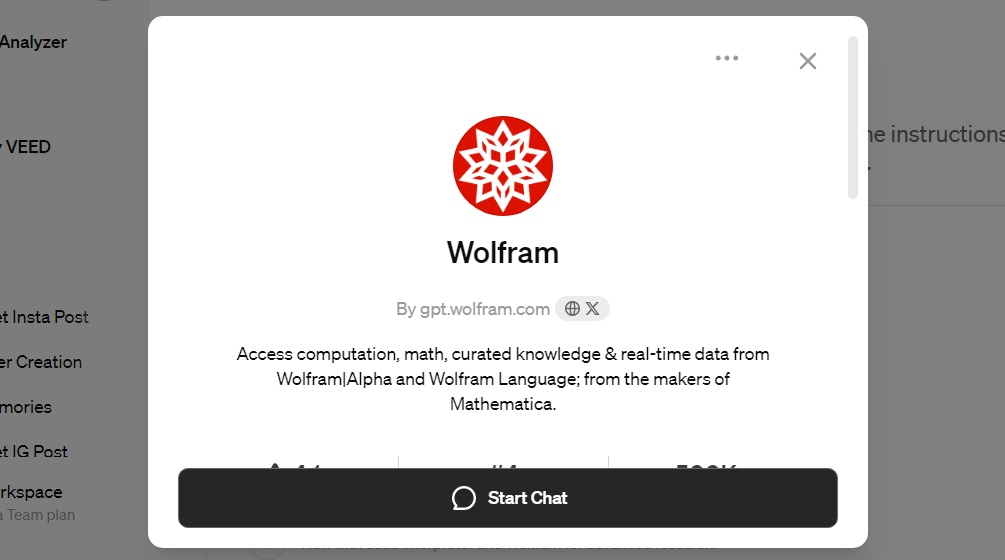
I asked it to produce a plot of x^2+y^2<1 and y>x.
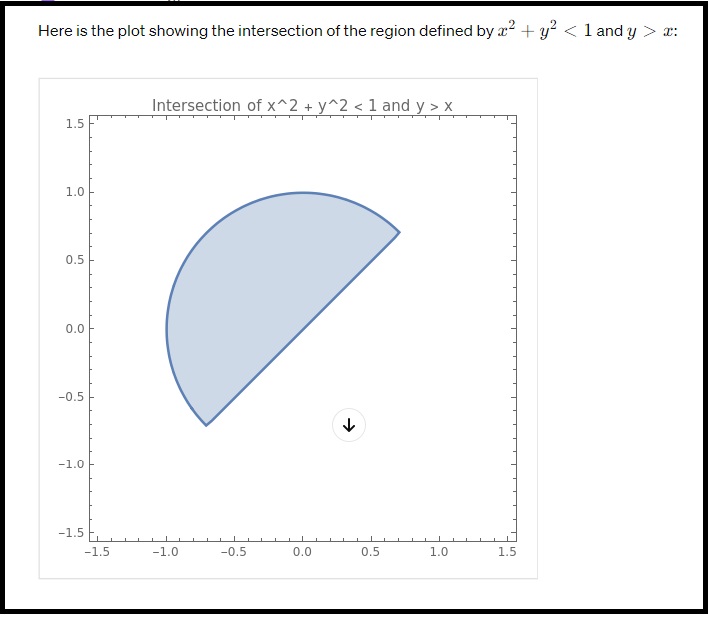
Write For Me
Write For Me can help you create tailored and engaging content for blog posts, product descriptions, essays, and more.
It offers features like DALL·E for generating images, a browser for research, and Python for coding.
Write For Me focuses on:
- Quality
- Relevance, and
- Precise word count.
It’s a versatile solution for many content needs.
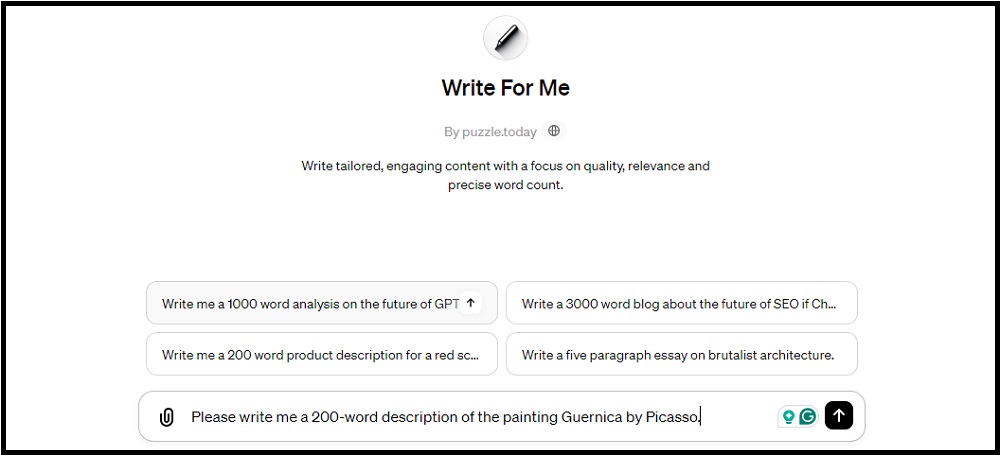
My instruction was: “Please write a 200-word description of the painting Guernica by Picasso.”
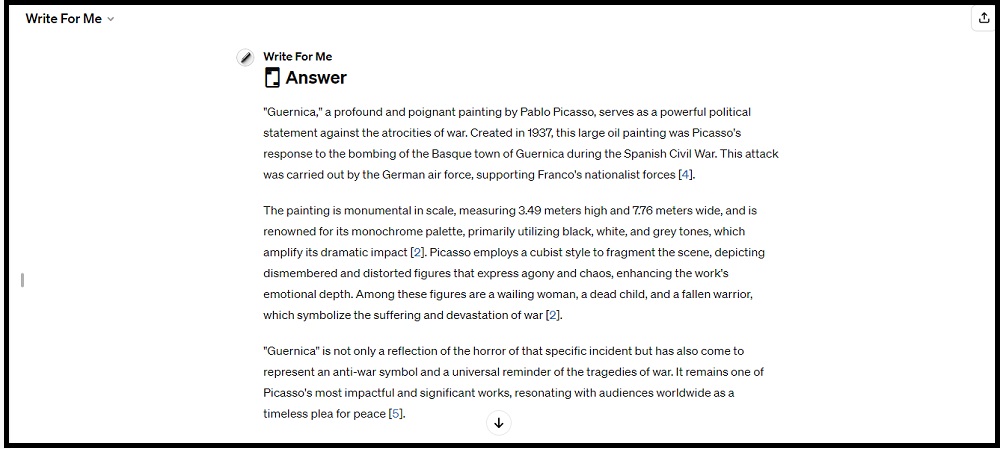
I think the content is pretty good!
Replacing the Old Voxscript Plugin
VoxScript GPT is a cutting-edge plugin developed by Reese @ Allwire. It enhances ChatGPT by:
- Integrating real-time information
- Extracting insights from videos
- Analyzing stock market trends and more.
This browsing plugin uses OpenAI's state-of-the-art language model. It was trained on vast and diverse datasets to deliver unbelievable accuracy and versatility.
VoxScript lets users search:
- YouTube transcripts
- Google Search results
- Financial data sources.
It provides applications with wide data access.
To test Voxscript's real-time data abilities, I asked about today’s cocoa price.
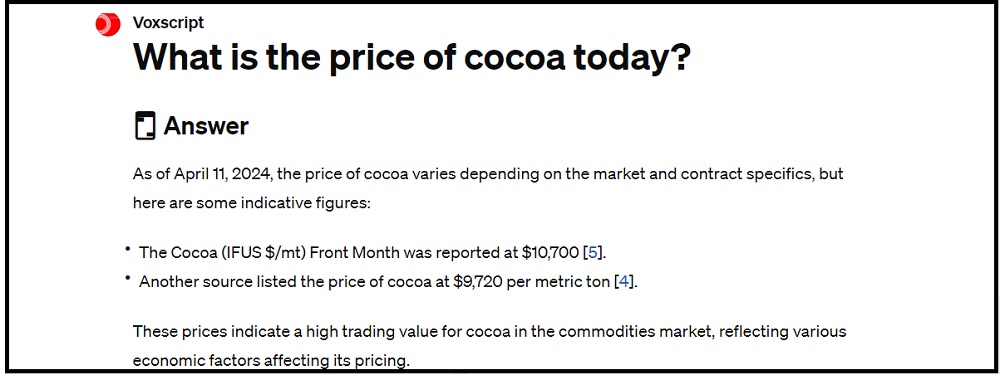
I verified the data on the internet. This GPT can be very helpful.
Canva (Canva Plugin)
Canva GPT integrates advanced AI technology, such as GPT-4, into the Canva platform. It is not a specific product or tool.
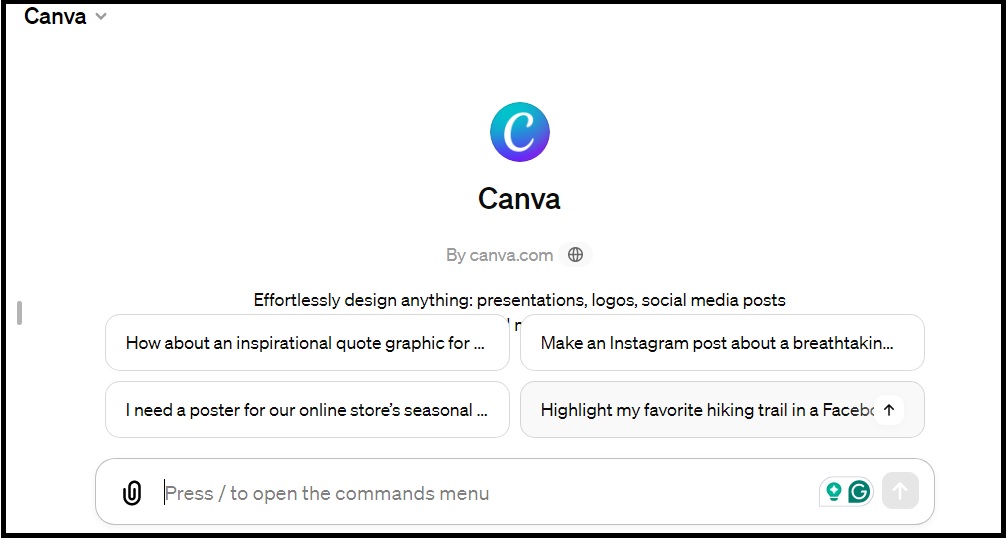
This significantly enhances Canva's capabilities. You can process visual inputs and handle longer contexts. It’s an excellent way to ensure more accurate and creative responses.
The Canva plugin will enable users to explore the following features:
- Magic Design
- Draw
- Translate.
With the Canva plugin, you can create professional-quality graphics, add personalized drawings, and communicate more efficiently with international teams.
Canva GPT allows you to generate AI art, images, logos, and physical merchandise.
It’s a versatile tool for many industries, including:
- Digital Marketing
- Education
- Creative professionals.
Note: You must have a Canva subscription. You may also need help with some of the conversation starters.
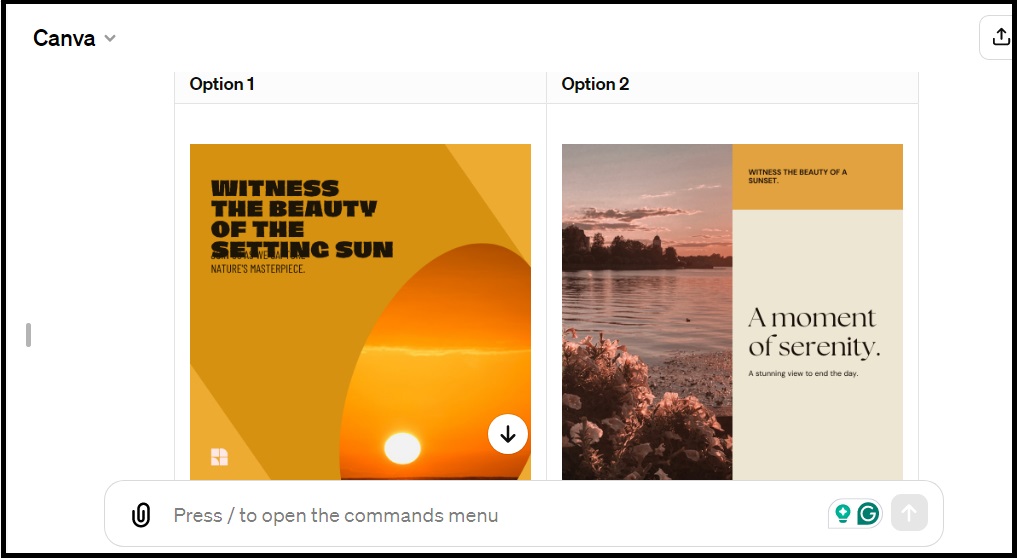
Video Summarizer
Video Summarizer expects you to input a YouTube URL. It then gives you the summarized content for the video.
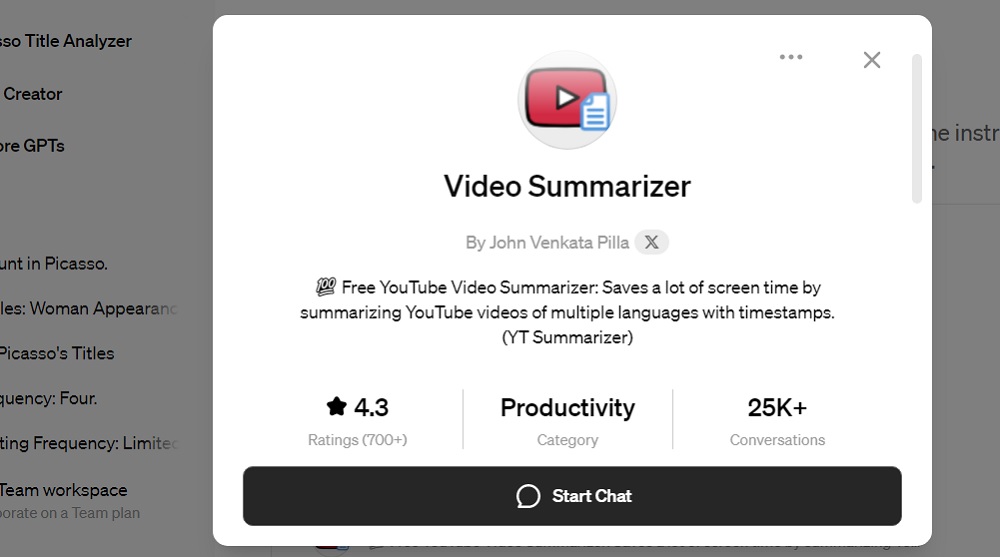
You get information like the main points and follow-up questions for a deeper understanding of the video.
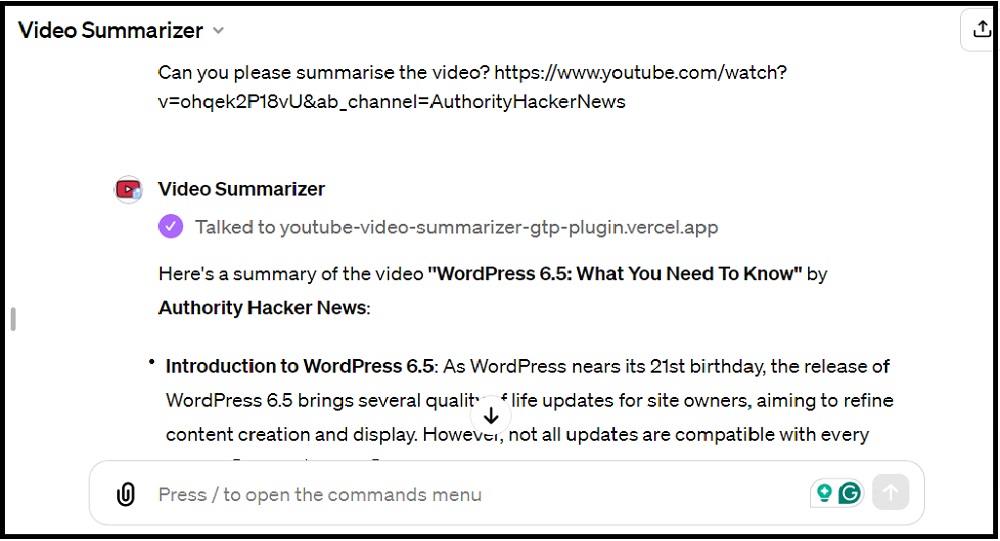
Video Summarizer is a great time saver.
Photo Realistic
Photo Realistic is an advanced AI bot. It leverages GPT technology to generate stunningly realistic images from text descriptions.
You can specify attributes like style, composition, and subject matter for your images. Users should have no problems with Photo Realistic's intuitive interface.
This GPT creates truly photorealistic visuals. These can range from cinematic landscapes to fashion-forward outfits and stylized illustrations.
You should try it if you are an:
- Artist
- Designer
- Photographer, or
- Creative enthusiast.
When you cannot use an original image due to copyright issues, try the “make an image similar to this” prompt. This feature is very useful for bloggers.
I tried this as an input image:

And here is the output generated by Photo Realistic GPT.

Text to Video Maker
This tool can generate videos from a text prompt. It includes voiceover, music, and visuals to streamline video production.
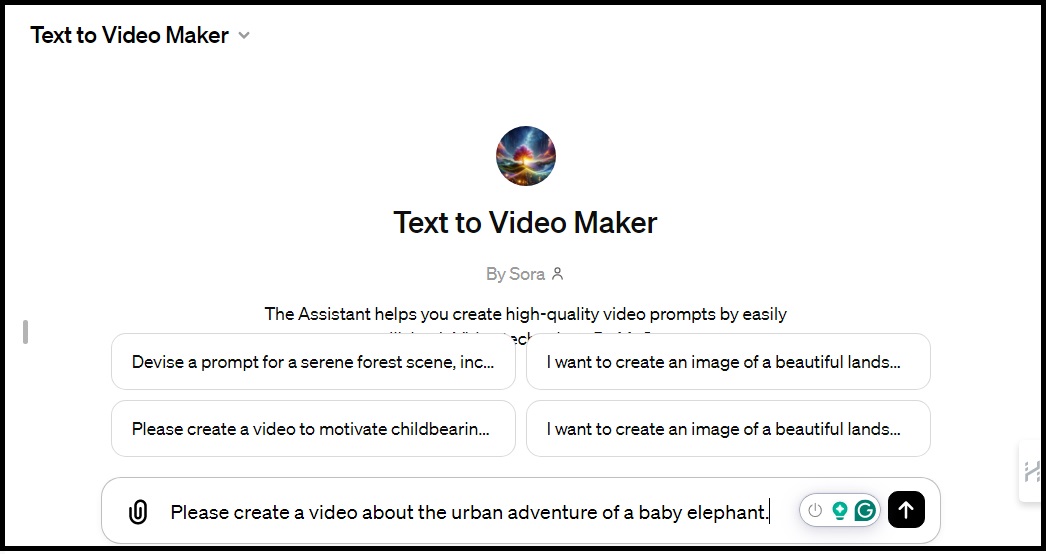
So, to test it out, I asked the GPT to create a video about the urban adventure of a baby elephant.
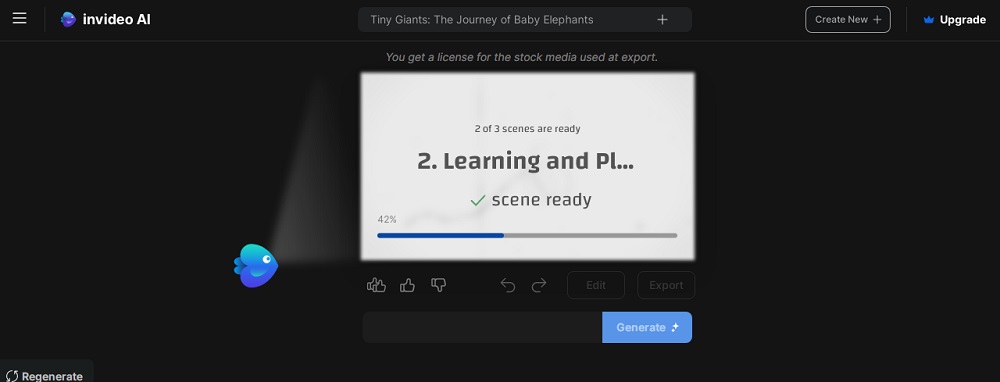
Here is a still image from what it produced.
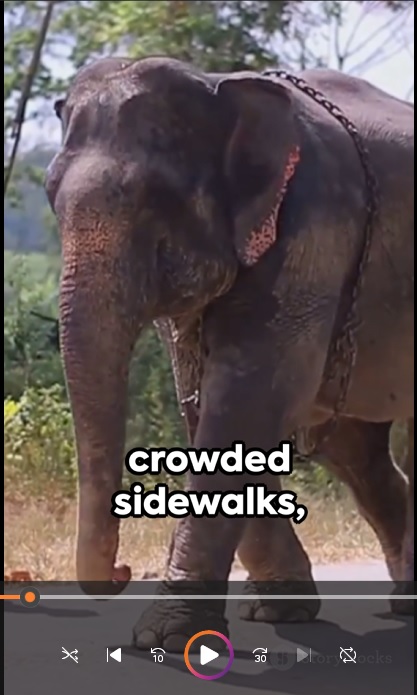
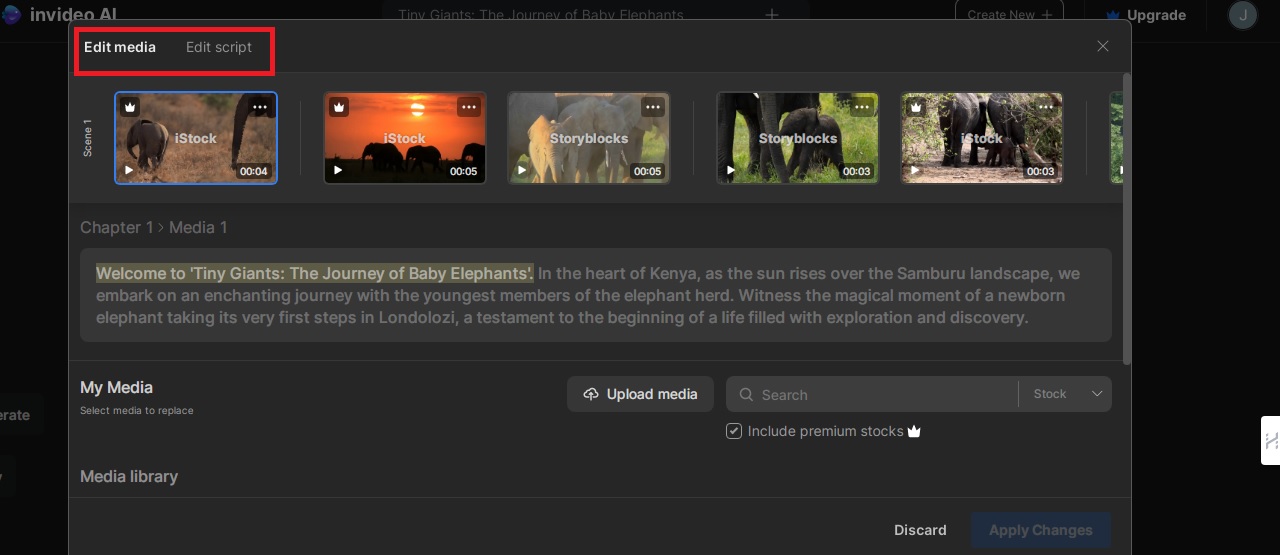
So, if you have a paid subscription, you can now edit the script, upload media, and delete the watermark.
Video GPT by VEED
VideoGPT by VEED is an AI-powered video creation tool that simplifies generating professional-looking videos.
You can use VideoGPT for social media platforms like:
- YouTube
- TikTok.
It's a free text-to-video and speech tool. It offers customization options, AI avatars, TTS, music, and stock footage.
Users input their video ideas, themes, and specific requirements. Then, VideoGPT generates a tailored video project. It's ideal for:
- Content creators
- Marketers
- Educators
- Trainers
- Personal use.
VideoGPT provides guided video project creation assistance. With easy editing and customization, you can create custom AI-generated video projects.
I generated a video for TikTok titled “Help Save the Elephants.”
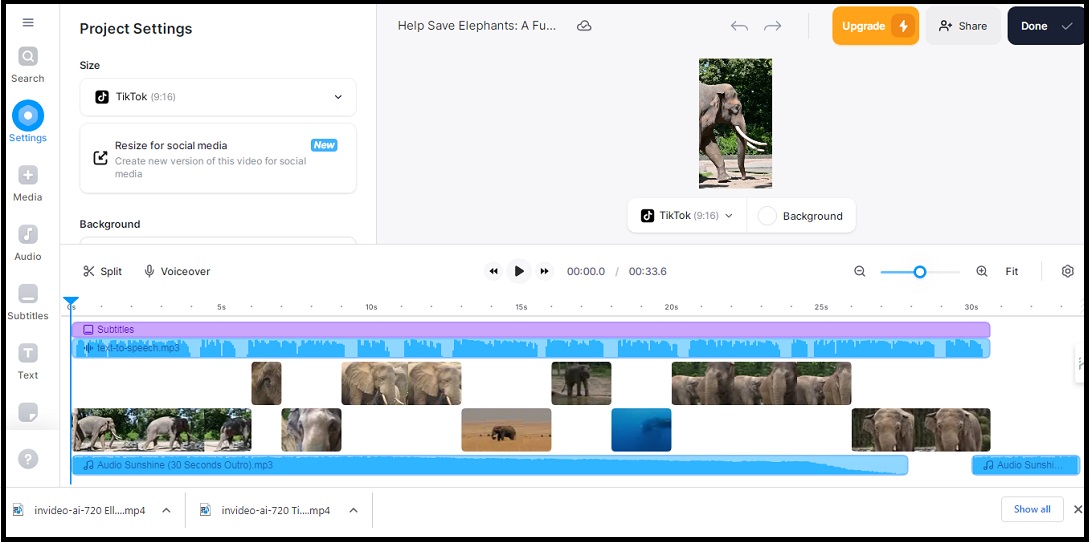
Here, you can watch the generated video:
This tool streamlines the whole video creation process. It is easy to generate high-quality video content.
Tip: Video marketing is the best new way to advertise your brand. Get some tips and ideas on video marketing for business!
Consensus GPT
Consensus is an AI research assistant that leverages GPT technology to explore over 200 million academic papers. It allows you to find relevant information, extract data, and draft content for your blog.
Science-based answers and precise citations are also supported. It's ideal for inquiries about:
- Health
- Science
- Economics, and more.
Here is an introduction generated by Consensus.
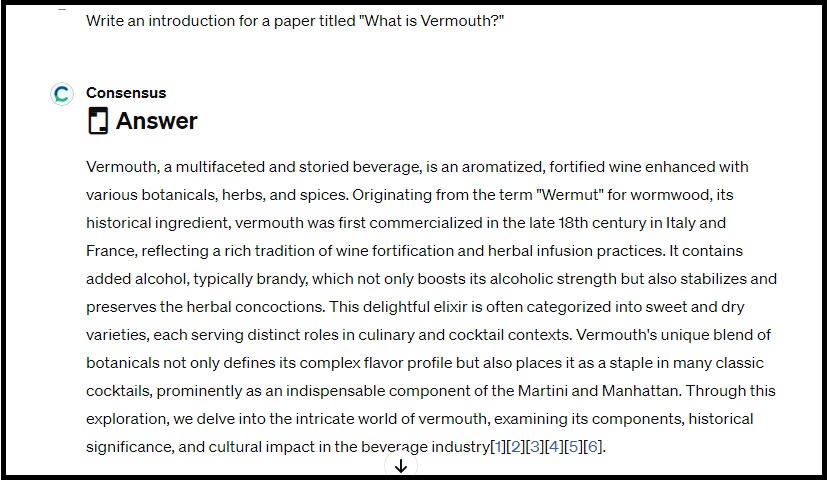
Overall, Consensus is a helpful time saver.
Tip: Adding variety to your blog keeps it interesting. I recommend you read our article on 31 types of blog content to help grow your site.
My Experience With GPTs as Opposed to Chatgpt Plugins
We were all used to the way ChatGPTs worked, right? So, this is not a direct comparison.
I tested a wide range of GPTs, and honestly – some of them can be a bit finicky.
Based on my experience, I suggest you try one or more of the following when a GPT doesn’t work as expected:
- Don’t give up; try again.
- Try to rewrite your prompt or question differently.
- Use the same structure as the examples given by the GPT.
- If you think the answer is incomplete, ask the GPT for the missing part.
- Sometimes, a GPT may not answer the example prompts.
It would help if ChatGPT were more consistent in its answers. I asked the same question three times. Although the answer was correct, in essence, the length of the answer was different every time.
At the same time, we should remember that ChatGPT can make mistakes. Since GPTs are built on top of ChatGPT, we should accept the same behavior from GPTs.
How to Create Your Own GPT
Creating a custom GPT involves tailoring the AI to specific needs or functions.
Here’s a step-by-step guide.
1. Access My GPTs: On the ChatGPT user interface, click the “Explore” tab to access “My GPTs.” This is the section for creating and managing custom GPTs.
2. Enable Beta Features: If the custom GPTs feature is not visible, you may need to enable beta features. Go to your account settings, find the “Beta Features” section, and enable it.
3. Upgrade Your Plan: If necessary, upgrade your account to a ChatGPT Plus subscription. It costs $20/month. You will need this to access GPT-4 and the custom GPT feature.
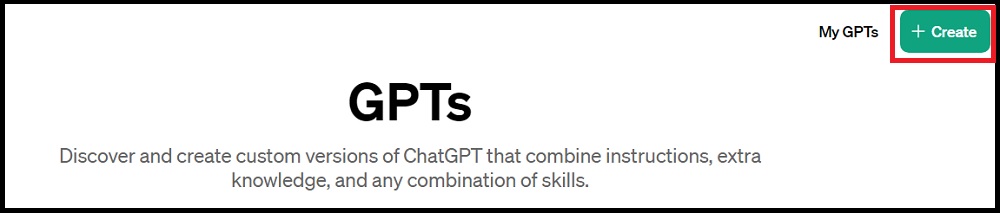
4. Create a GPT: Click “Create a GPT” to build your custom AI. You’ll be presented with two tabs: “Create” and “Configure.” Choose “Create” for a guided setup with GPT-4's assistance or “Configure” for a more manual, advanced setup.
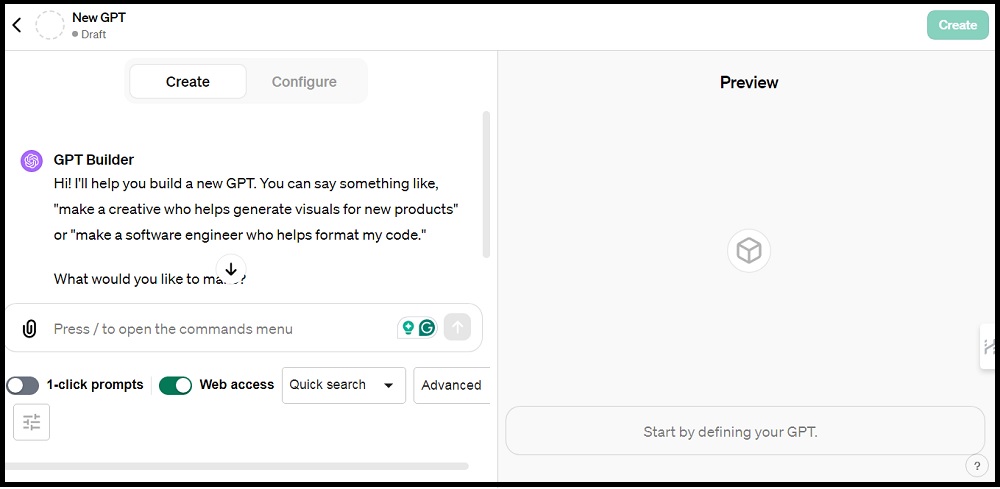
5. Define Your GPT’s Purpose: Use the chat interface to describe the purpose of your custom GPT. For example, you could say, “build a GPT that helps new YouTubers grow their channels.” The system will then guide you through the creation process.
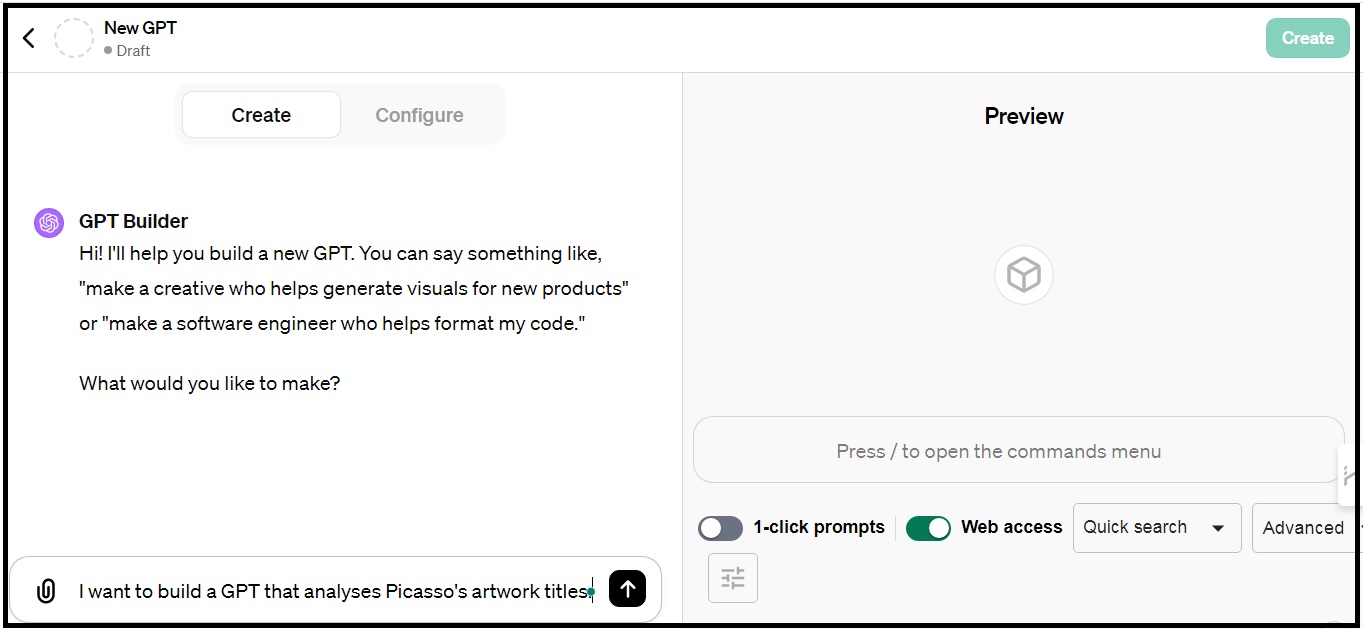
6. Name Your GPT: Give your GPT a relevant name that reflects its purpose.
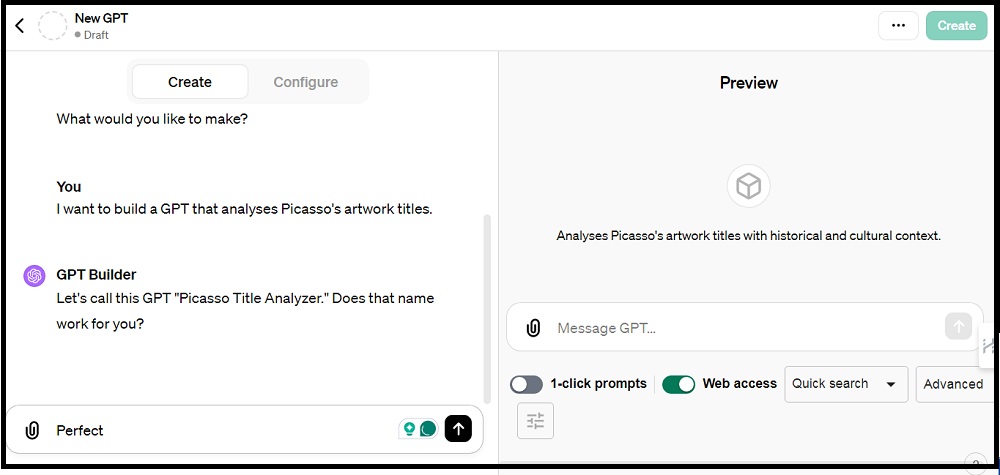
7. Customize Appearance: You can generate a custom AI profile picture for your GPT using DALL-E 3.
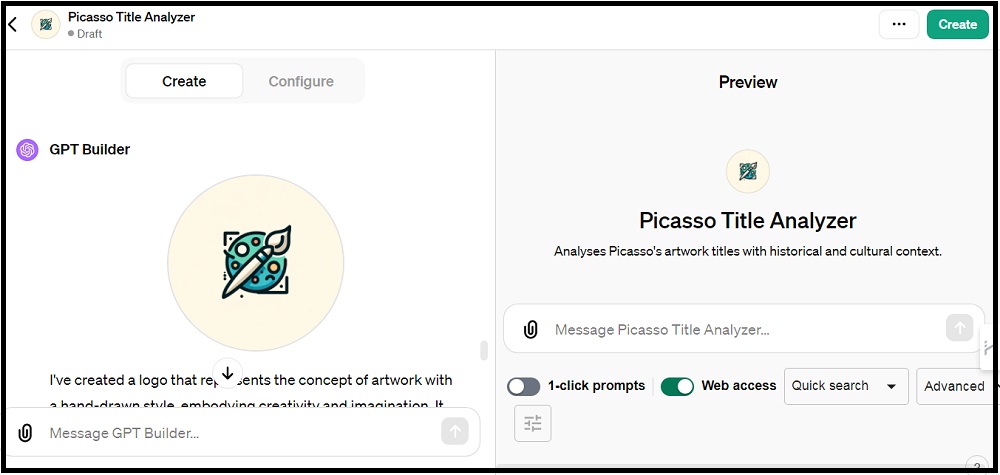
While the GPT Builder is working, you’ll see this screen.
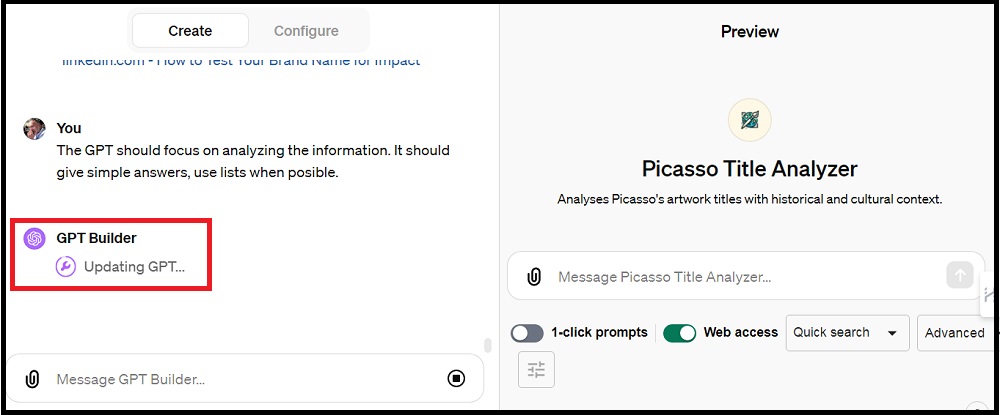
8. Define the Advice Focus: Specify the type of advice your GPT should focus on and how it should present this advice. Especially considering your target audience.
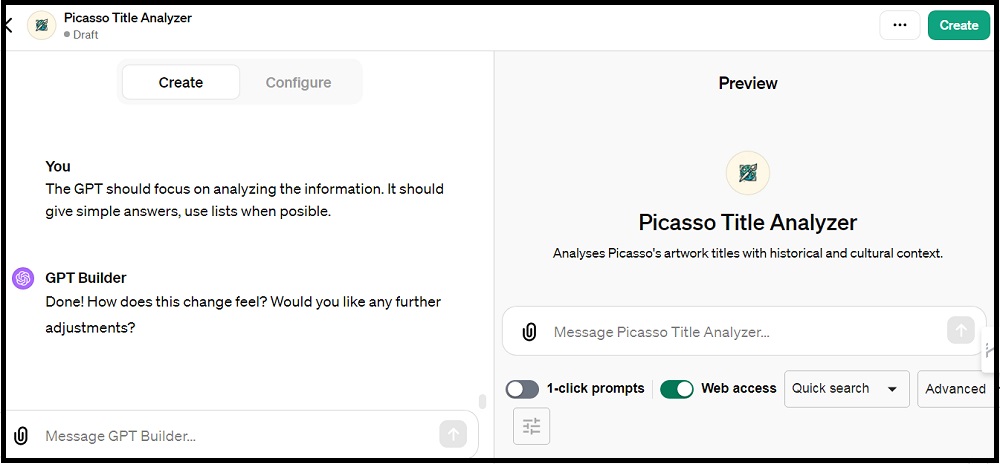
9. Upload Relevant Information: The GPT's knowledge is fixed as of its last training cut-off (April 2023, in this case). You can upload new or updated information files to keep your GPT current.
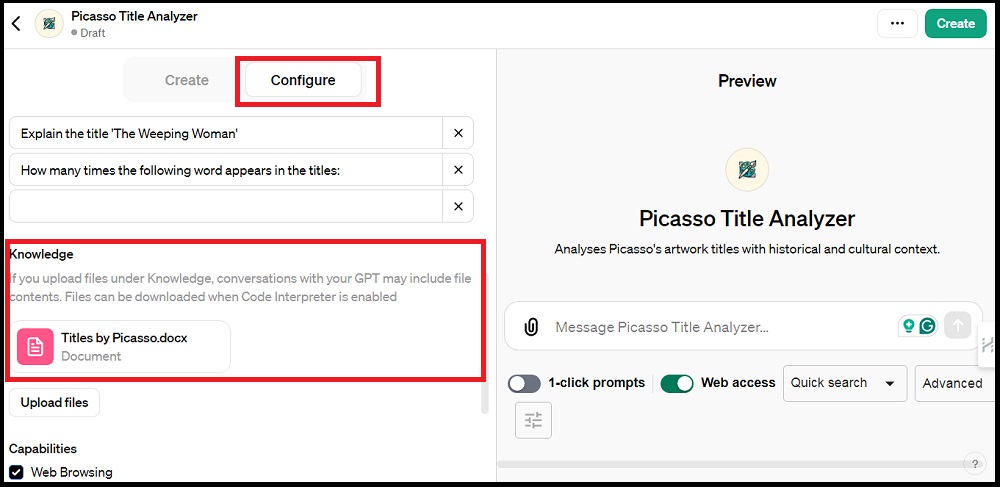
It is up to you to provide the information. You can upload PDF, TXT files, transcripts, and so on.
Since I wanted to analyze Picasso’s titles, I uploaded a file with a collection of titles.
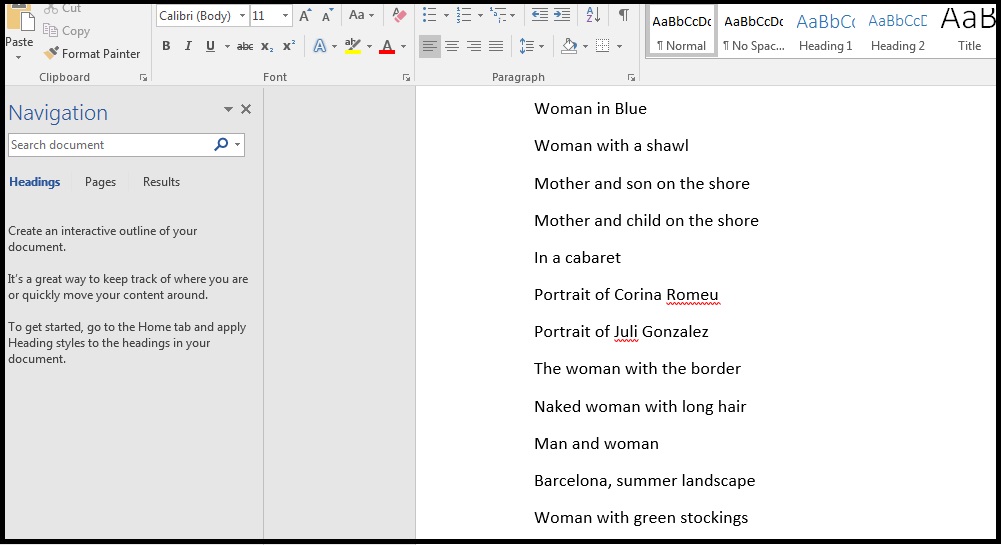
10. Refine and Configure: You can adjust the GPT’s settings to avoid mentioning certain topics. You can also decide if it should make educated guesses or ask for clarifications. And you can set the tone of its responses.
11. Add Conversation Starters: Configure prompts to help users interact with your GPT more effectively.
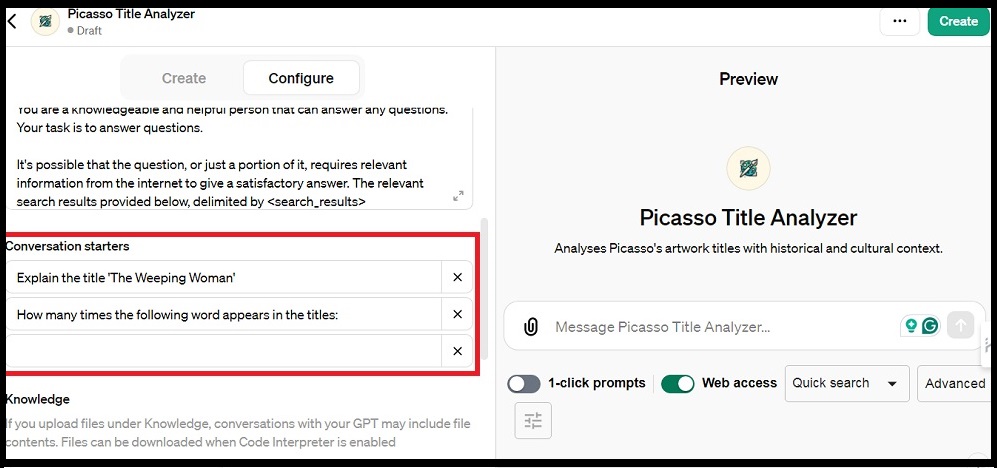
12. Integrate Web Browsing and DALL-E: For more advanced interactions, you can enable:
- Web browsing
- DALL-E image generation
- Code interpretation capabilities.
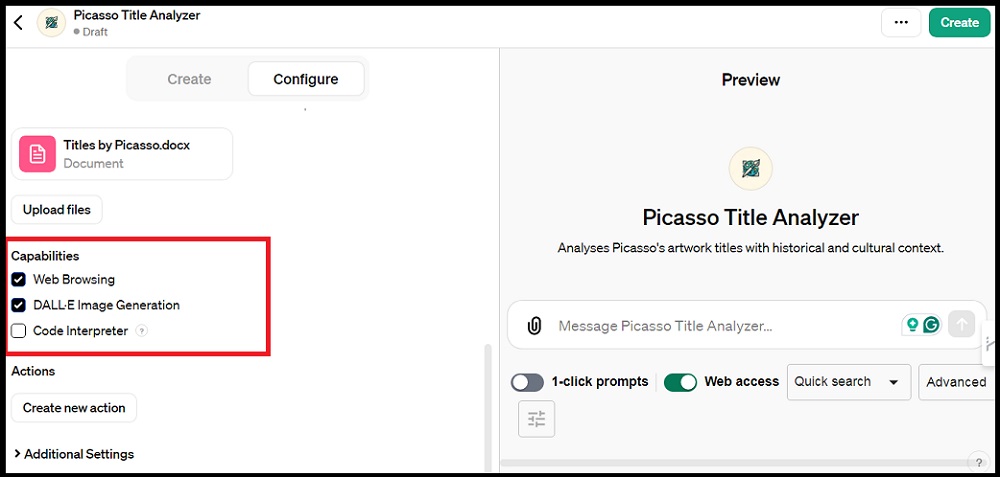
13. Finalize Your Bot: Review and finalize your configurations, ensuring all instructions and settings align with your GPT’s intended purpose.
14. Publish Your GPT: Decide on the visibility of your GPT – private, shared via link, or public. If public, your GPT might appear in the GPT store for others to use.
This process allows you to create a highly customized AI for specific functions. It’s all up to you and your imagination!
Chatgpt Plugins are Dead – Long Live GPTs!
I've generally found the GPTs I reviewed to be excellent time-savers.
Creating one's own GPTs (Generative Pre-Trained Transformers) has many benefits:
- You can create customized models tailored to specific tasks. These can then provide more accurate and relevant outputs.
- You can use your own proprietary data. Your GPT will work better and give you a competitive advantage.
- Creating GPTs can increase control over the model's development, maintenance, and deployment. This will ensure alignment with your organization's values and objectives.
Developers can contribute to advancing AI technology by exploring new applications and use cases for GPTs.
GPTs foster innovation and expand the core functionality of ChatGPT!
Related Posts

What Google Generative AI in Search Results Means for Bloggers + Faceless YouTube Earnings and 2 Weird Niche Sites

1,023 Catchy Stationery Shop Slogan Ideas to Take Note Of

1,023 Amazon Store Slogan Ideas to Skyrocket Your Sales

Podcast 21: How to Make Money with Your Own Private Blog Network; Interview with Hayden Miaymoto

How Peter Thuborg’s Miniatures and D&D Website Earns $8k+ Per Month from SEO Traffic
The post The 11 Very Best ChatGPT Plugins [GPTs] For Bloggers and Entrepreneurs appeared first on Niche Pursuits.
Continue reading...
